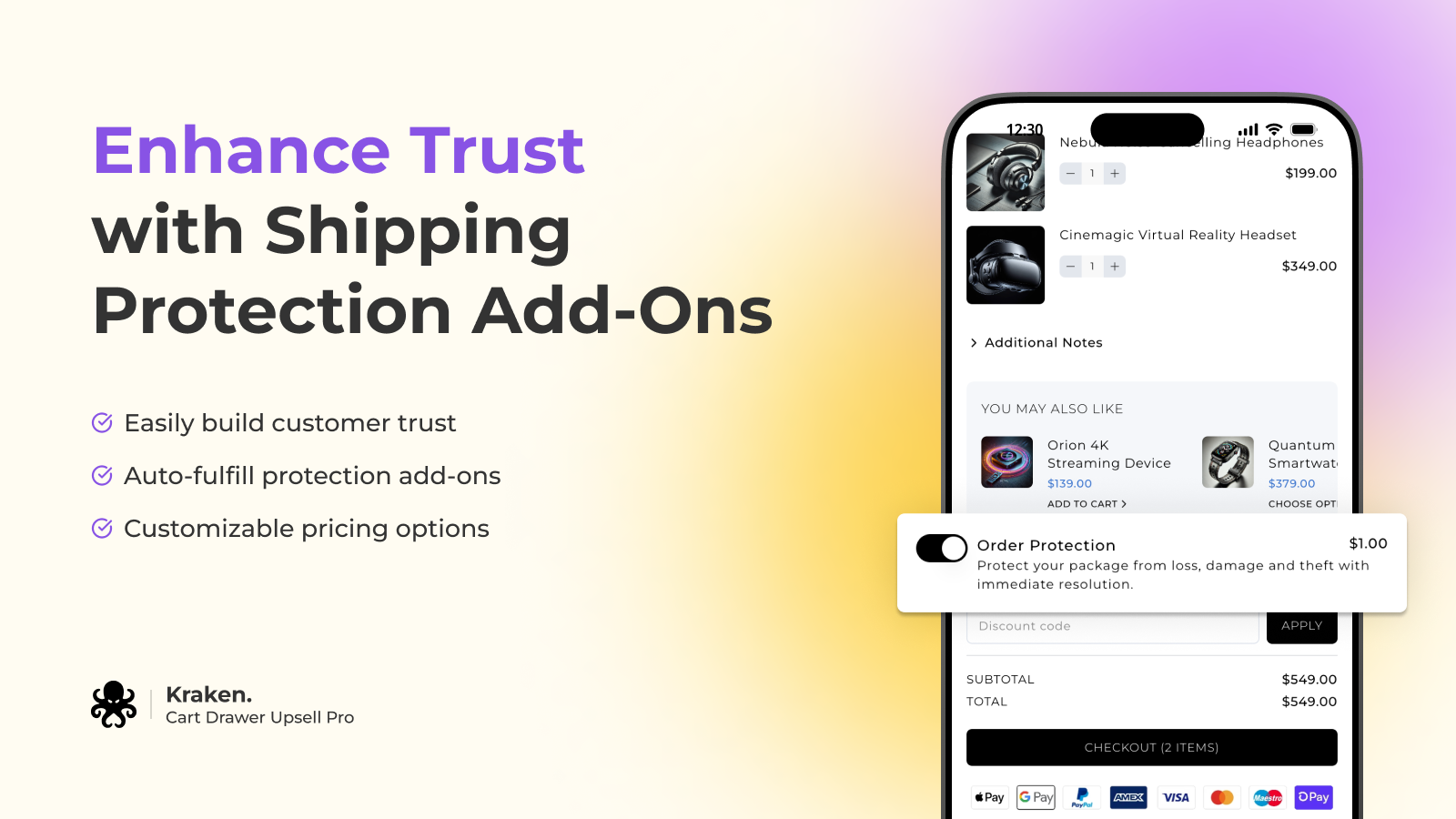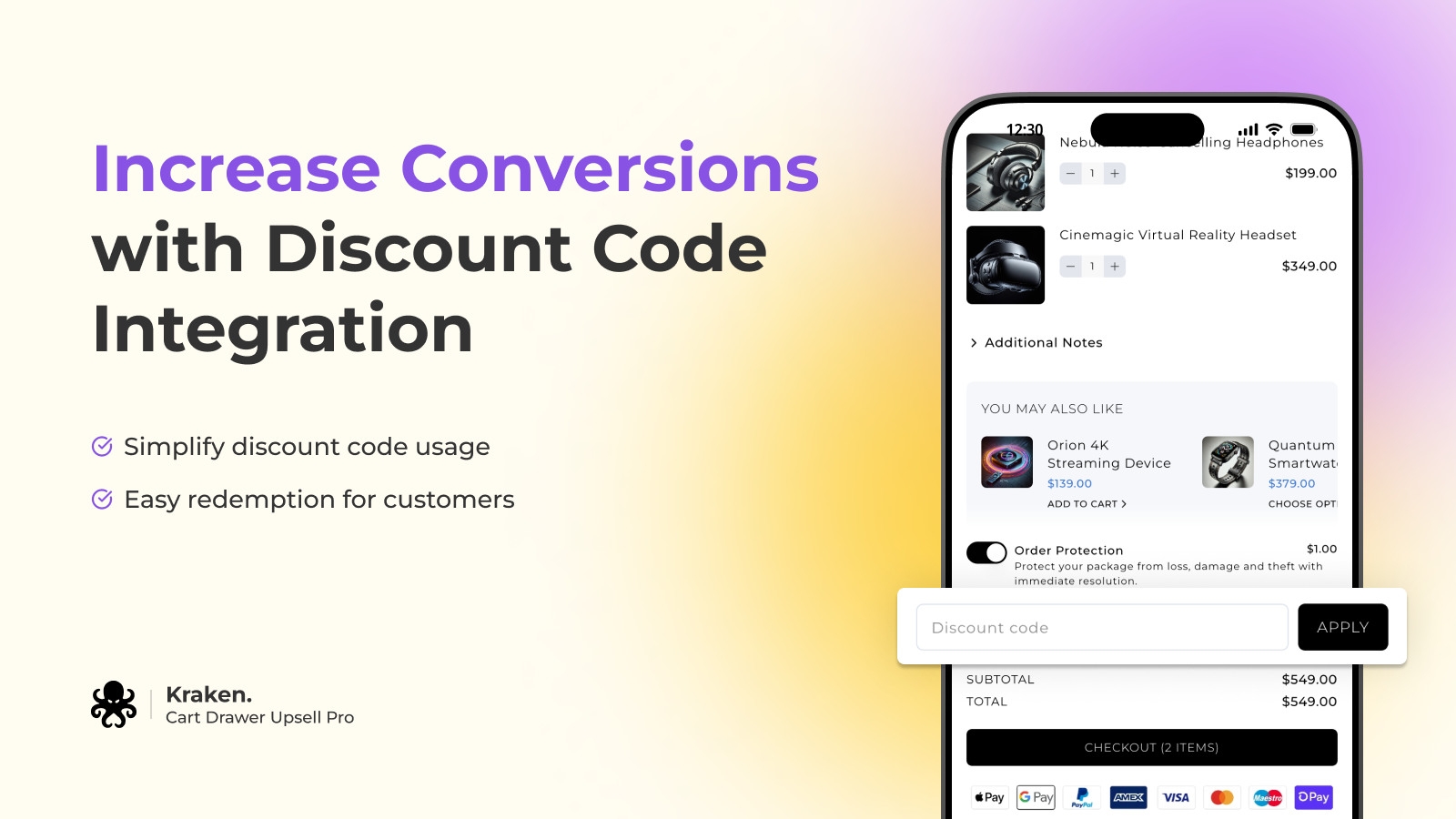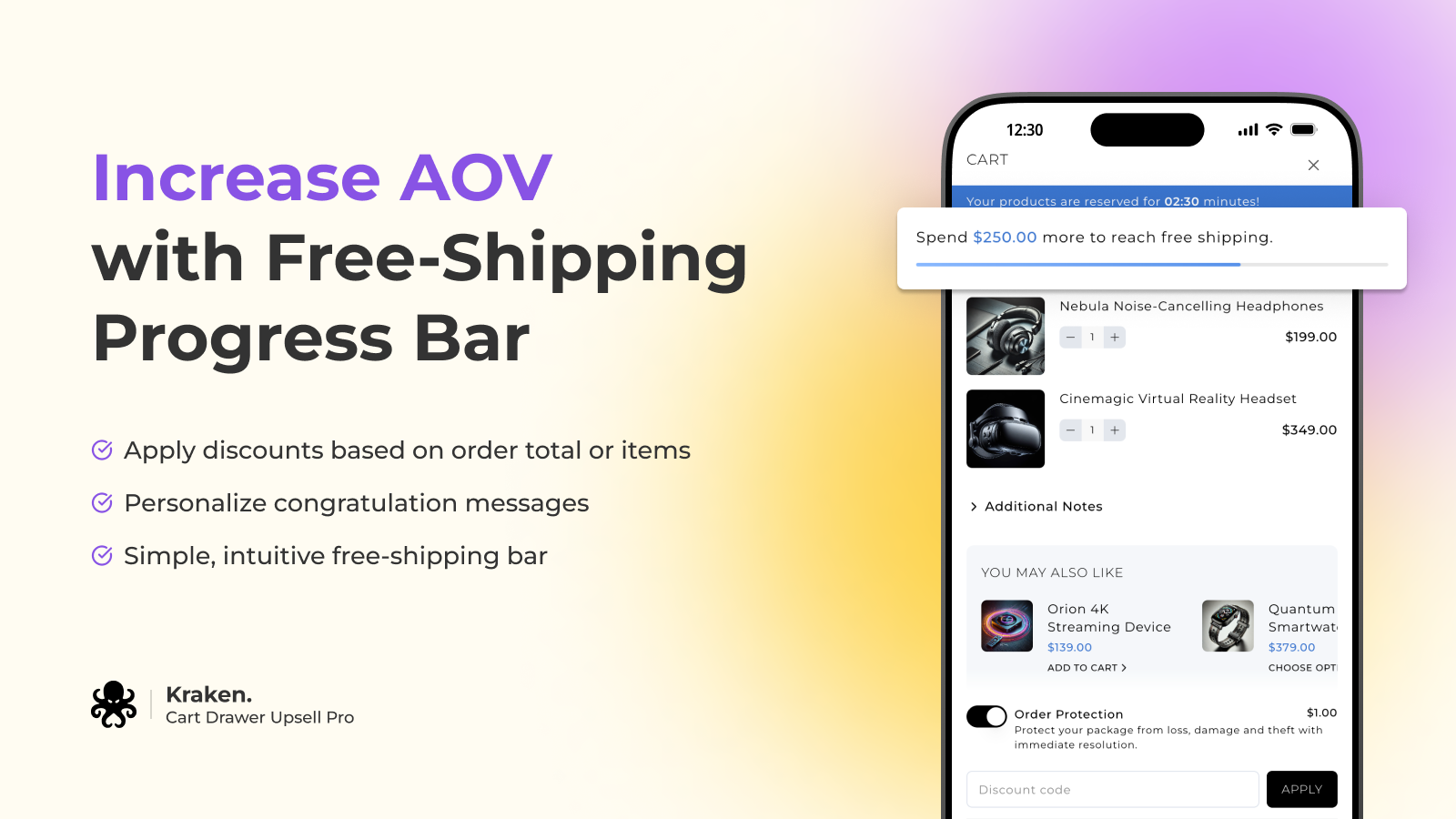Shipping Protection
Overview
The Shipping Protection feature in KrakenCart allows you to offer customers peace of mind by providing an option to protect their order from loss, damage, or theft during transit. By offering Shipping Protection as an optional add-on, you build trust with customers and create an opportunity to reduce customer support inquiries related to shipping issues.
Key Benefits
- Increased Customer Trust: Customers feel more secure knowing their purchase is protected, especially for high-value items.
- Reduced Customer Service Inquiries: By proactively addressing potential delivery issues, you can reduce the number of customer service requests related to lost or damaged packages.
- Additional Revenue Stream: Shipping Protection is an optional service that customers can choose to add to their purchase, adding value for both the store and the customer.
Important Note
KrakenCart provides the framework for Shipping Protection, but the responsibility for handling claims rests with you, the merchant. If a customer encounters an issue, you’ll handle the claim and work directly with the customer to resolve it.
How It Works
With KrakenCart’s Shipping Protection feature, customers can add optional coverage to their order in the cart drawer. If they choose this option, their order will be covered against potential issues during delivery.
Here’s how to set it up:
-
Enable Shipping Protection in KrakenCart
Go to KrakenCart settings in your Shopify admin and enable the Shipping Protection feature. This will add a Shipping Protection widget to your cart drawer, allowing customers to opt-in for protection at checkout.
-
Customize Shipping Protection Settings
KrakenCart lets you adjust the Shipping Protection settings to suit your store’s needs:
- Protection Cost: Set the cost of Shipping Protection.
- Protection Terms: Clearly define what Shipping Protection covers (e.g., lost packages, theft, and damage). Use concise and transparent language to make it easy for customers to understand.
- Auto-Fulfillment Option: If activated, Shipping Protection will be automatically marked as fulfilled once the order is updated. This option helps keep your fulfillment process streamlined, as Shipping Protection itself is a service, not a tangible item.
-
Display Protection Options in the Cart Drawer
Once enabled, customers will see an option to add Shipping Protection to their order in the cart drawer. They can simply select the option to protect their purchase, and the additional cost will be reflected in their cart total.
-
Handling Claims
If a customer’s order is lost, damaged, or stolen, they’ll contact you directly to resolve the issue. You’ll be responsible for managing the claim, arranging a replacement, or offering other resolutions based on your store’s policies.
Best Practices for Using Shipping Protection
- Be Transparent About Coverage: Clearly communicate what Shipping Protection covers and what it doesn’t (e.g., package mishandling after delivery). This transparency helps prevent misunderstandings and builds trust.
- Offer Fair Pricing: Price the Shipping Protection fee reasonably to encourage more customers to opt-in.
- Provide Claim Instructions: Include instructions for customers on how to contact you if they need to file a claim. This could be in an email confirmation or a FAQ section on your website.
Example Setup
Here’s an example to illustrate how the Shipping Protection feature can work in your store:
-
Enable Shipping Protection
In KrakenCart settings, activate the Shipping Protection feature.
-
Set Protection Cost
Choose a fee structure based on your store’s needs.
-
Prepare Claim Process
Decide on a process for handling claims. For example, you might choose to offer replacements, refunds, or store credit for lost or damaged packages. Make sure this process is clear to your customer service team.
Frequently Asked Questions
-
How does Shipping Protection work in KrakenCart?
Customers have the option to add Shipping Protection in the cart drawer, which covers their order from loss, damage, or theft during transit. If an issue arises, you’ll manage the claim directly with the customer.
-
Who is responsible for handling Shipping Protection claims?
As the merchant, you are responsible for managing any claims that arise. KrakenCart provides the infrastructure to offer Shipping Protection, but you will handle any replacements, refunds, or other resolutions directly.
-
Will Shipping Protection affect my fulfillment process?
No, KrakenCart includes an auto-fulfillment option for Shipping Protection. When this is enabled, Shipping Protection will automatically be marked as fulfilled when the order is updated, streamlining your process.
-
Is Shipping Protection mandatory for customers?
No, Shipping Protection is an optional add-on that customers can choose to include or exclude from their order.
Benefits Recap
The Shipping Protection feature allows you to enhance the customer experience by offering peace of mind for a small additional fee. By providing coverage for lost, damaged, or stolen packages, you build trust, reduce customer service inquiries, and give customers a reason to feel secure in shopping with you.